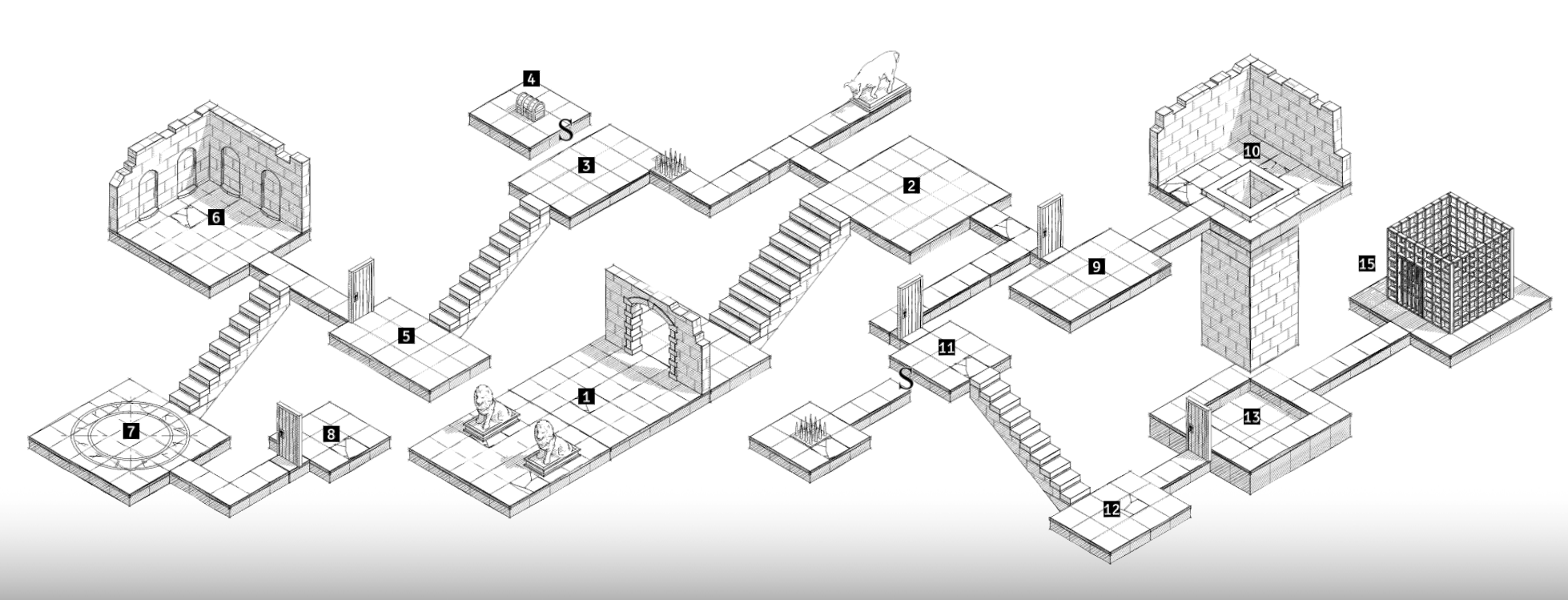
Isometric Modular Dungeon Tiles
A downloadable asset pack
The isometric modular dungeon tiles are designed to snap together to create old school looking isometric dungeons. The idea stems from my desire to build maps on the fly directly in Foundry VTT, without having to use an external drafting program.
Currently there are the following tiles:
- Plain Rooms (PR) - 18
- Corridors (CR) - 18
- Corridors with Doors (CD) - 16
- Castle (CA) - 4
- Traps (TR) - 20
- Stairs (ST) - 13
- Special Rooms (SR) - 22
- Sewers (SW) - 11
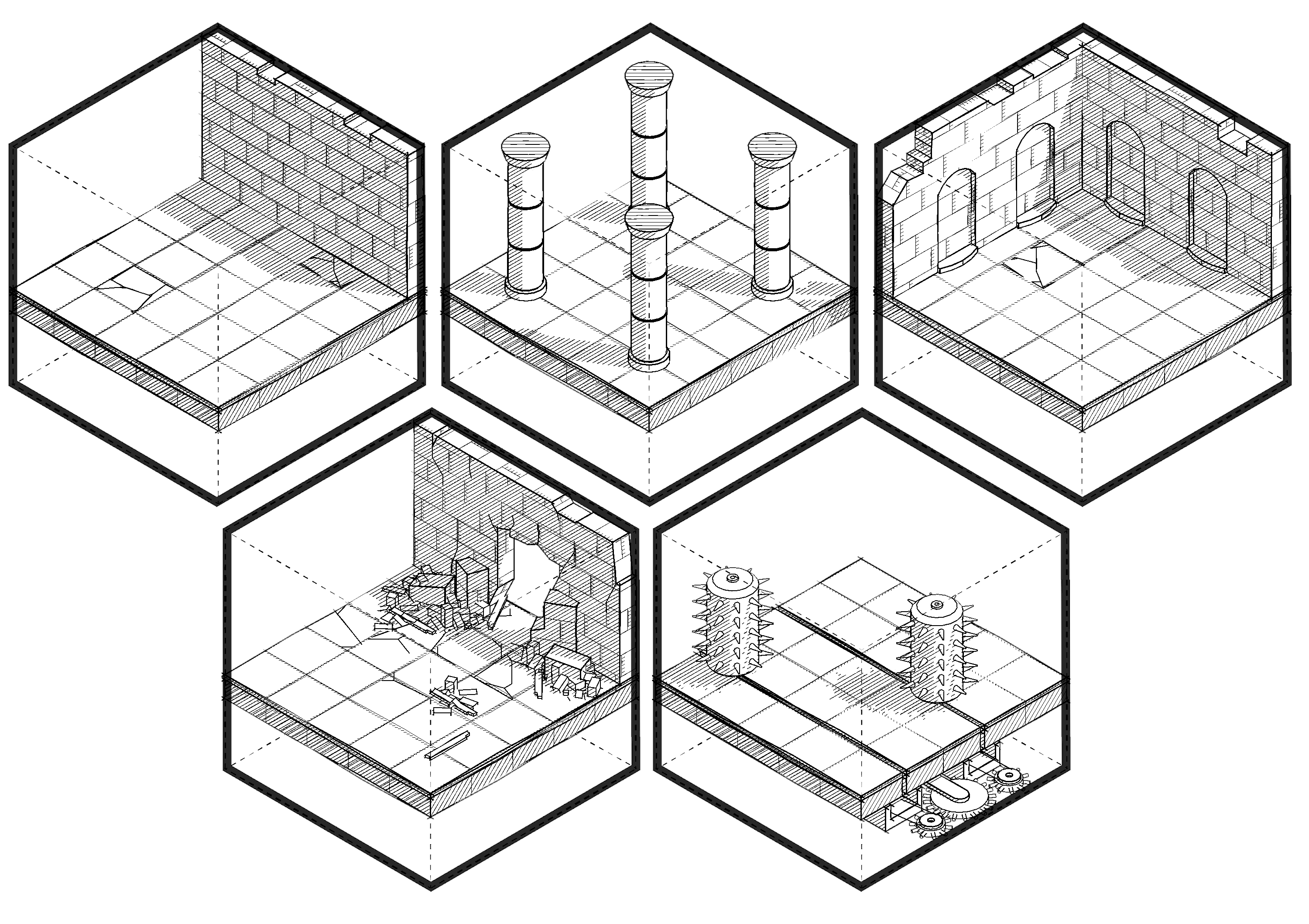
Each tile is drawn to fit in a 5m cube, in 2D the cube is an hexagon, which allows the tiles to snap on a grid also on VTTs that don´t support isometric tiles, but support hex grids.
Tile size: 1000 x 1153 pixels. The tiles are in .png with a transparent background, average size per tile is 50 KB which makes them really light for VTTs.
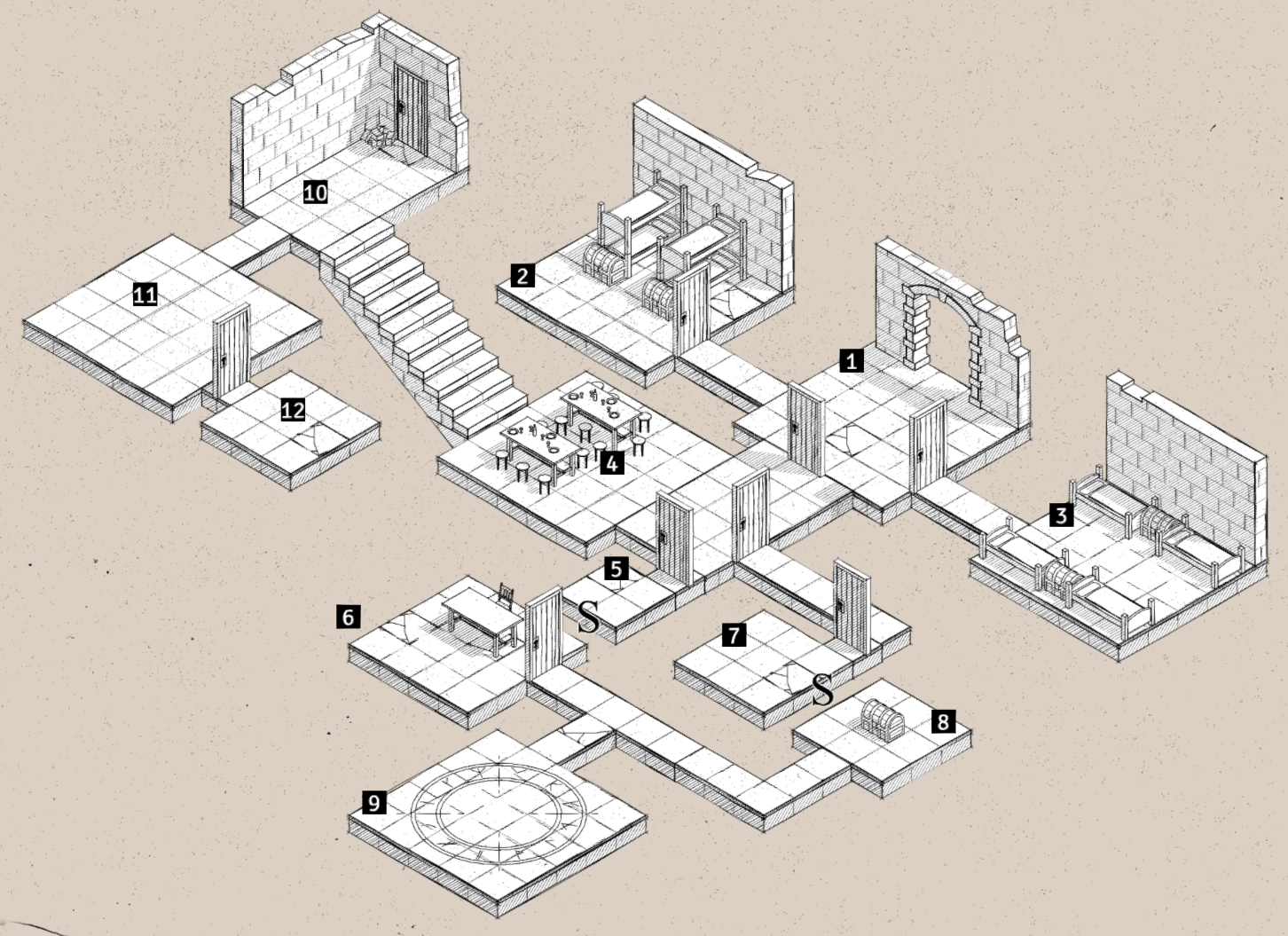
All the dungeons showcased here are made directly in Foundry VTT. Being able to create dungeons directly in foundry means that I can edit the dungeon on the go, expand it, or even just roll on some random room tables to create the dungeon as the party explores it.
The tiles are drawn in an old school ink style. In order to maintain consistency and make sure everything is aligned properly I drew them in 3D with CAD software and then edit in Photoshop.
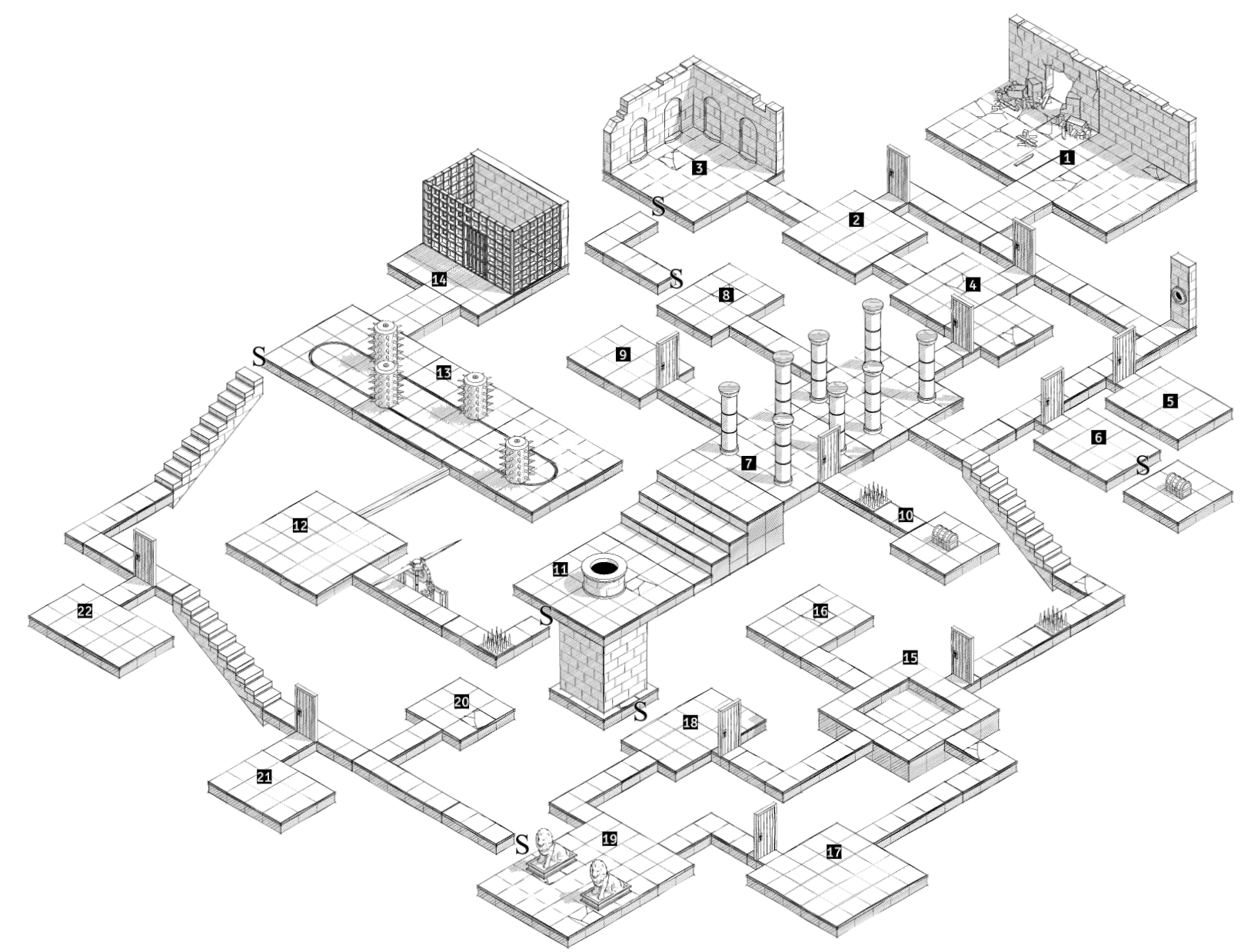
Use for Foundry VTT:
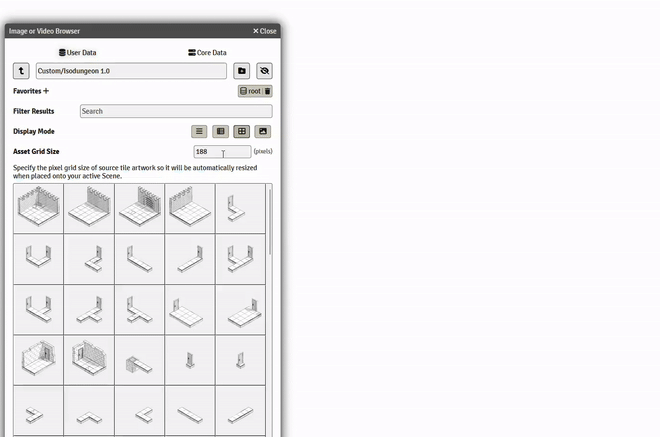
Extract the folder in your "FoundryVTT\Data\Custom\".
Create a scene, and if you want, use the provided paper background as Foreground Image.
Vanilla:
Set the Grid Style to "Hexagonal Rows - Even" and the Grid Size to 100 pixels.
In the tile browser, set Asset Grid Size to 188.
Drag and drop the tiles, they will snap in place!
Highly suggested to build the dungeon from the top right corner to avoid having to sort the view order of each tile placed.
Isometric Perspective Module:
If you use this module the isometric grid will match exactly the floor texture.
Set the Grid Style to "Square" and the Grid Size to 100 pixels.
Turn on Enable Isometric For this Scene in the scene configuration.
In the tile browser, set Asset Grid Size to 133.
Drag and drop the tiles, they will snap in place!
Other suggested modules:
Tile Sort - Useful for managing tile view order in a simple way.
Isometric Perspective - If you want your game grid to match the floor texture.
Baileywiki Mass Edit - The pixel perfect selection tool for the tiles is really useful for selecting tiles that lay behind other tiles. If you use this as a tile browser keep in mind it doesn't let you set Asset Grid Size, so better to place the tiles with the vanilla browser.
License Info:
You can:
- Use and edit the asset in any commercial or non-commercial projects.
- Use the asset in any commercial or non-commercial projects.
You can´t:
- Resell or distribute the asset to others.
- Edit and resell or distribute the asset to others.
- Distribute the asset as part of a mapping software. (Contact me if you plant to create a hex tile mapping tool and you want this to be included as an asset.)
Credits required: Link this asset page.
| Status | In development |
| Category | Assets |
| Rating | Rated 5.0 out of 5 stars (1 total ratings) |
| Author | Aledroid |
| Tags | dungeon, Dungeon Crawler, Dungeons & Dragons, Fantasy, foundry, Isometric, map, Modular, Tabletop, Tileset |
Purchase
In order to download this asset pack you must purchase it at or above the minimum price of $7.90 USD. You will get access to the following files:
Development log
- Circular Rooms UpdateApr 30, 2025
- Dungeon Tiles Foundry TipsApr 24, 2025
- New Isometric Modular Dungeon TilesApr 18, 2025
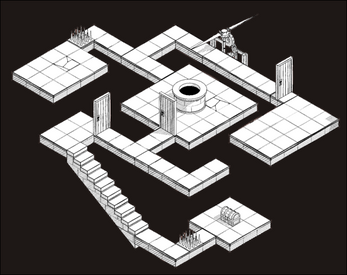
Comments
Log in with itch.io to leave a comment.
Are you still developing this and is there anyway I can contact you about this?
Hi, life got in the way, but in a couple of month I will have time to finish the new update, so spring 2026.
I don't want to post my email here, but if it doesn't show up on my itch profile you can get at it through the artstation link.
Hello, the tiles do not match the isometric grid exactly when using the module is there a newer measurement then 133?
Hi, if they are only some pixels off then it's normal. I'll try to find a solution the next update. Right now a workaround is fading foundry grid when zooming in so it's not as noticable.
If it is off by more then some pixel than there might be a problem with your setting.
Awesome assets, thanks!!!
Thanks for the support!